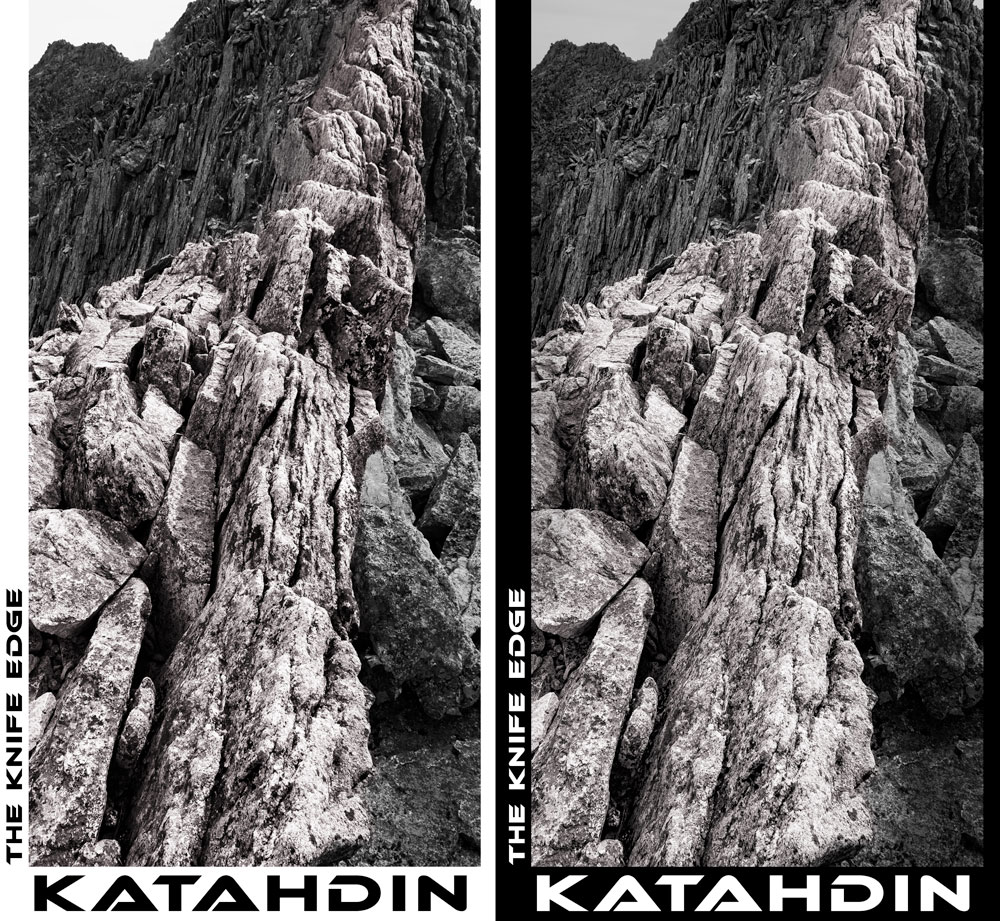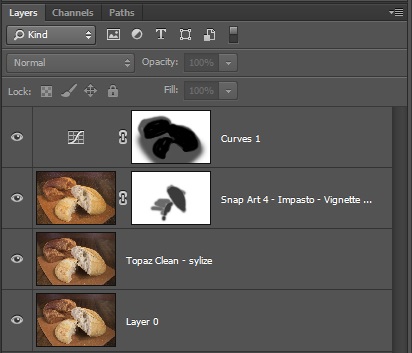Recently I have been working through my photography catalog for the purposes of overhauling my website. At the same time, I’ve been recognizing that some images can be repurposed for graphic t-shirts and coffee mugs. My latest design is shown here; the left version is intended to be printed on light backgrounds and the right version is intended to be printed on dark backgrounds.
My products at Redbubble: https://www.redbubble.com/people/kevinheaven
For this particular work, I used Adobe Photoshop and multiple plugins by Topaz Labs. To adjust the color palette and to enhance the details, I commonly use Topaz Adjust and Topaz Detail.
Here’s the original digital photo from ten years ago. This was probably the first time I had ever taken a digital SLR on a backpacking trip. Because I had not yet learned the features of this camera, I neglected one of the most remarkable features of the Canon 5D mark II … the first DSLR camera capable of 1080p high-def video. To this day, I regret that I did not capture any video in this remote unique landscape.
If you look closely (click on the image to see a larger view) toward the top right of the image, you will see blue blazes painted on the rocks; these blazes mark the hiking trail … a very narrow trail with a potentially nasty drop-off.