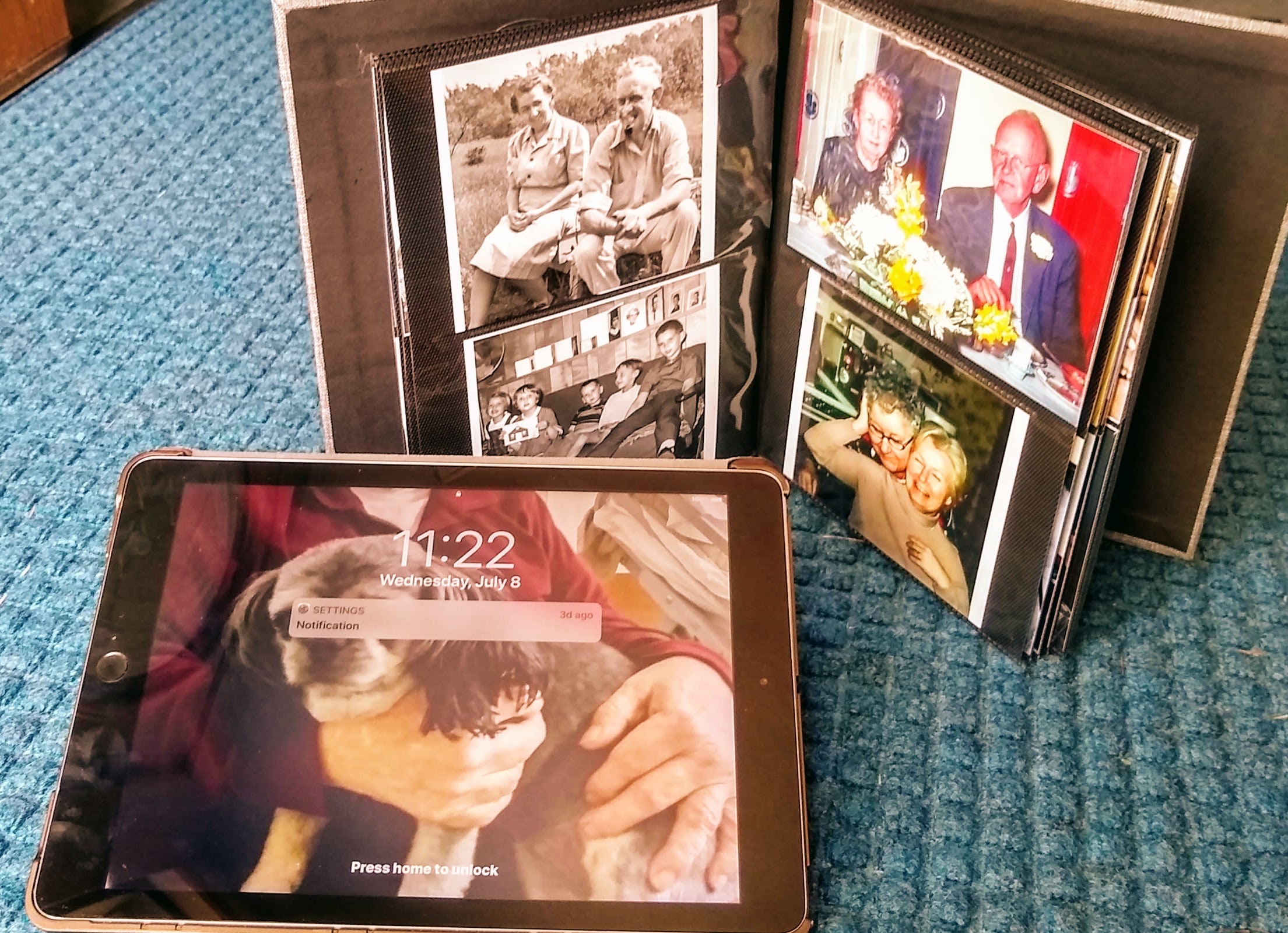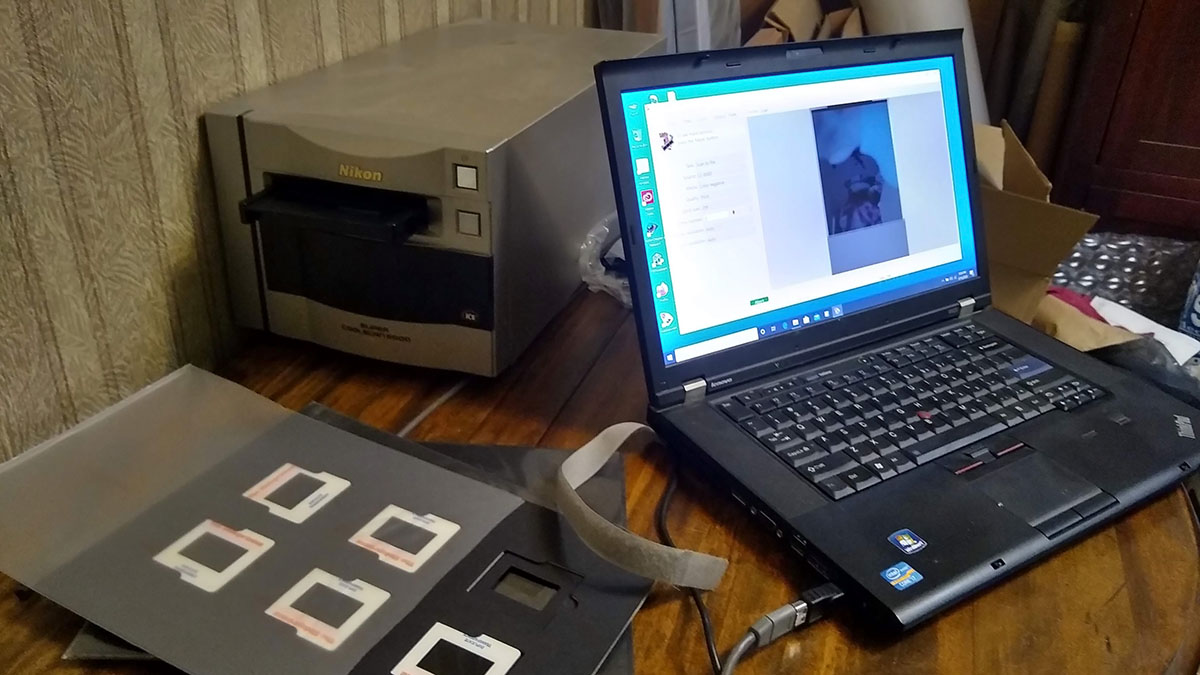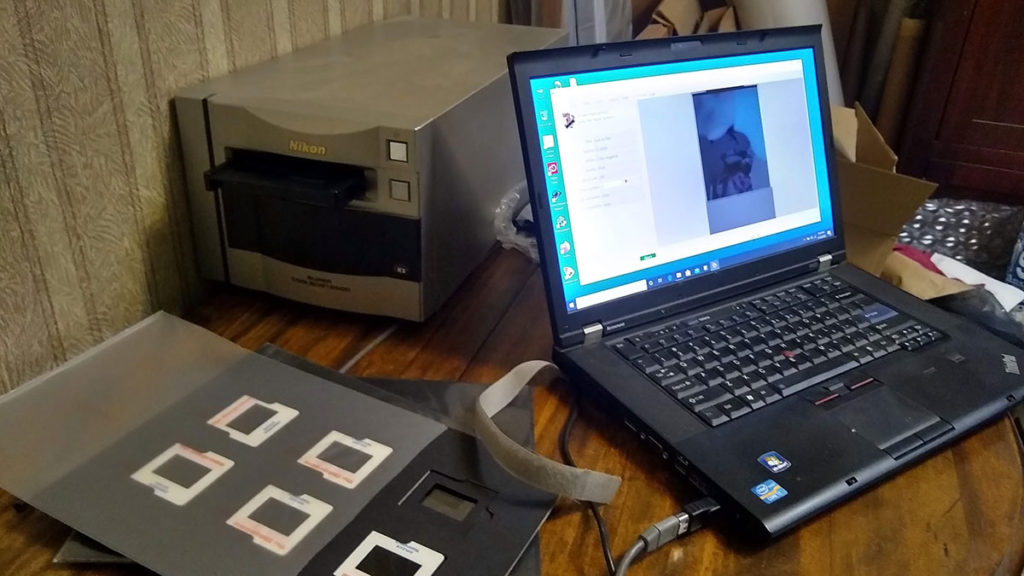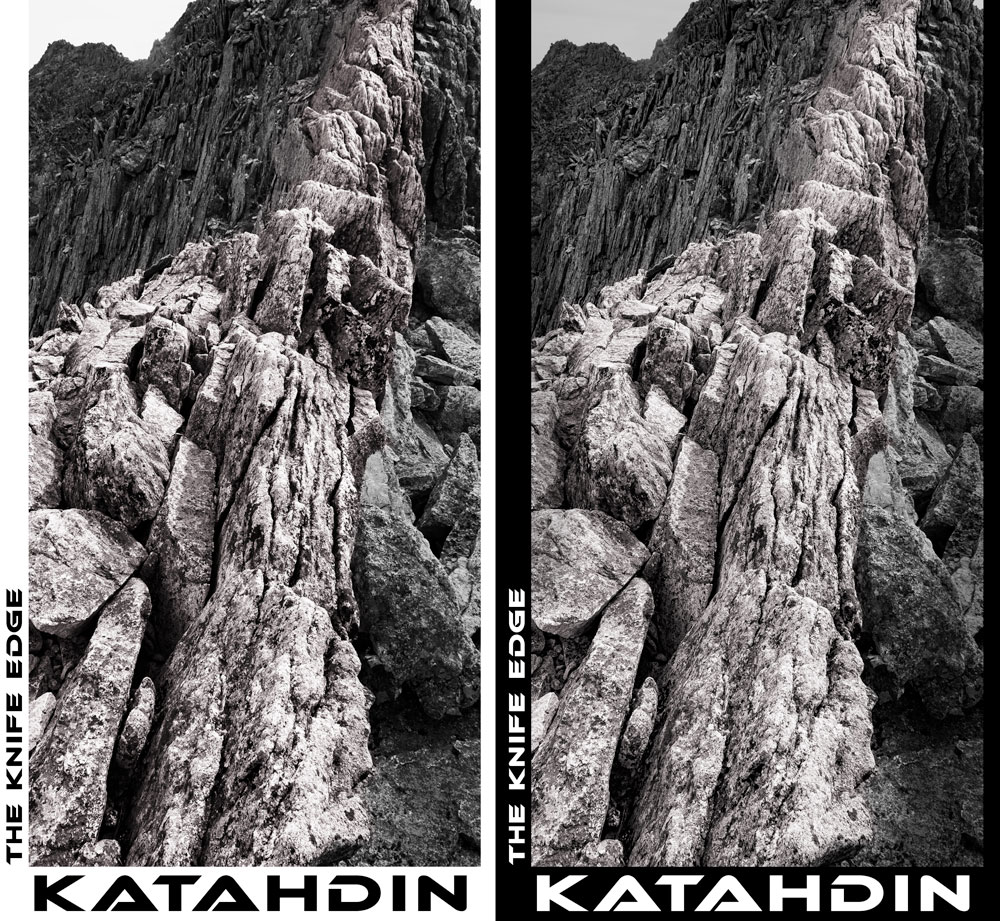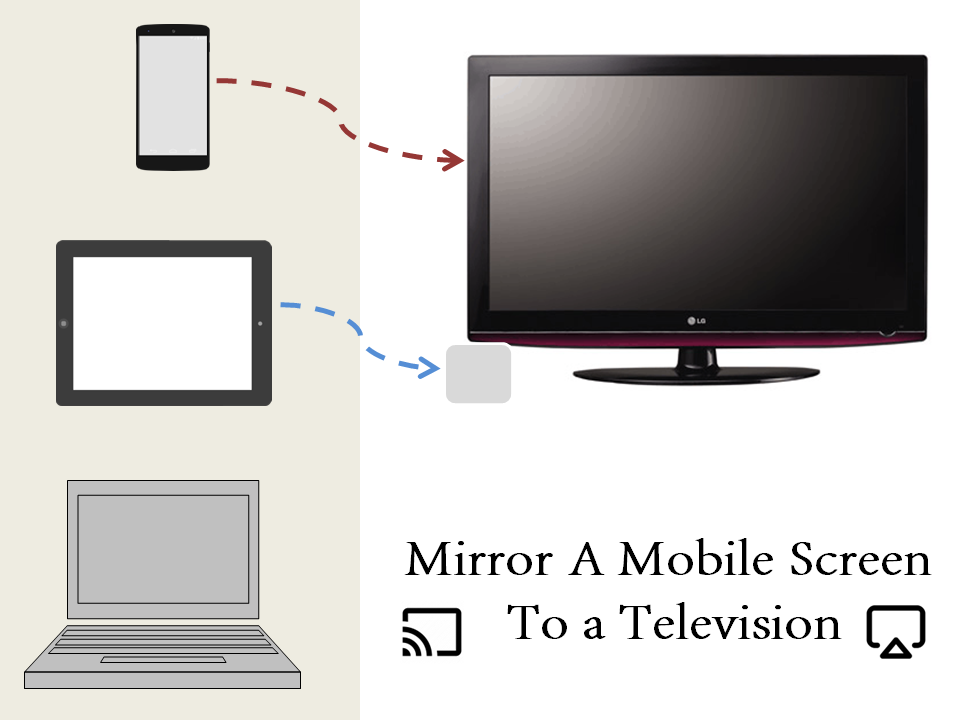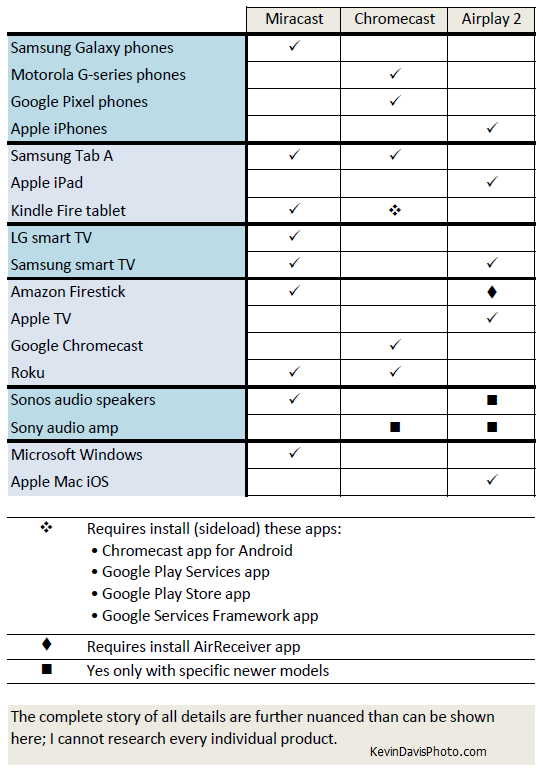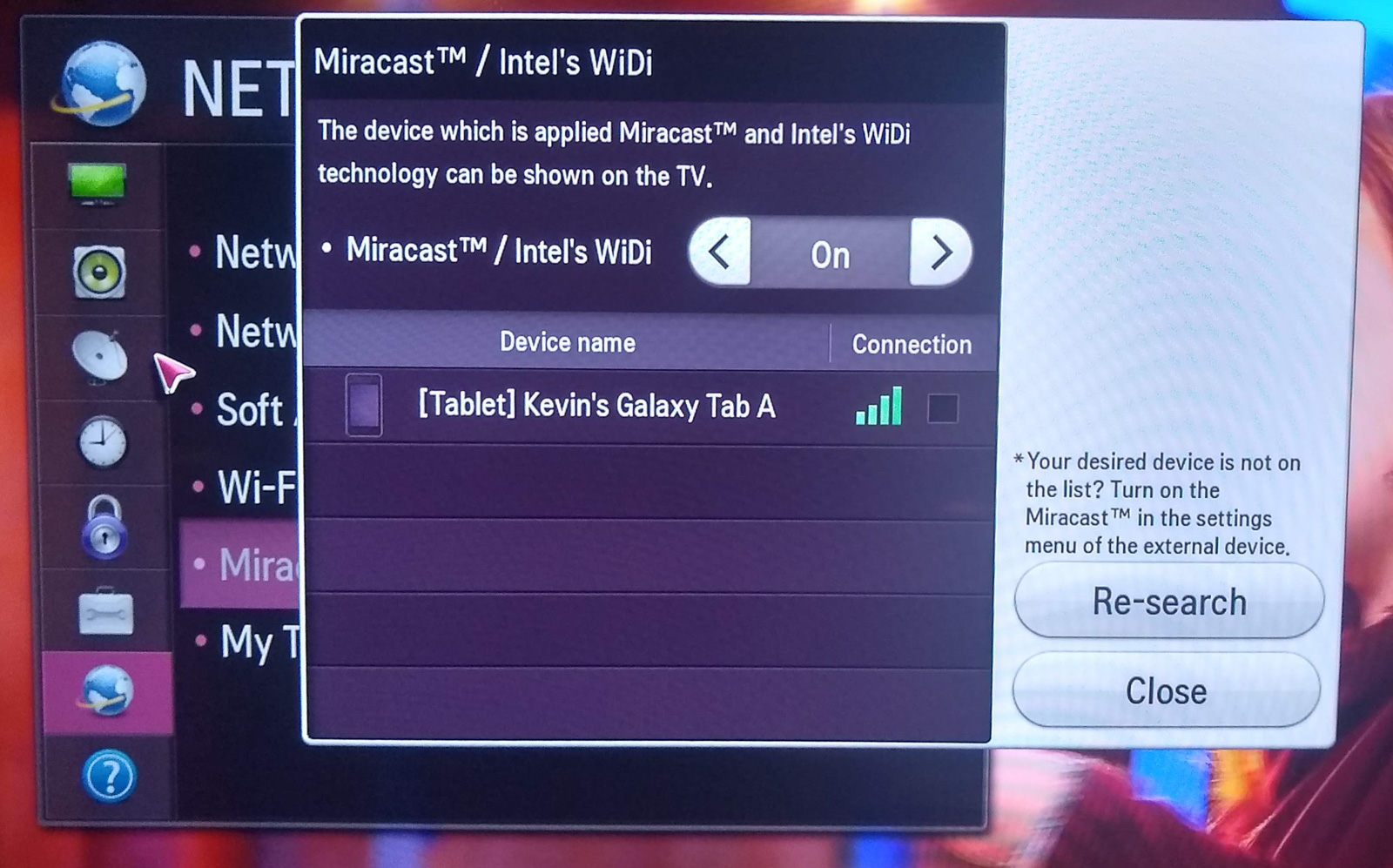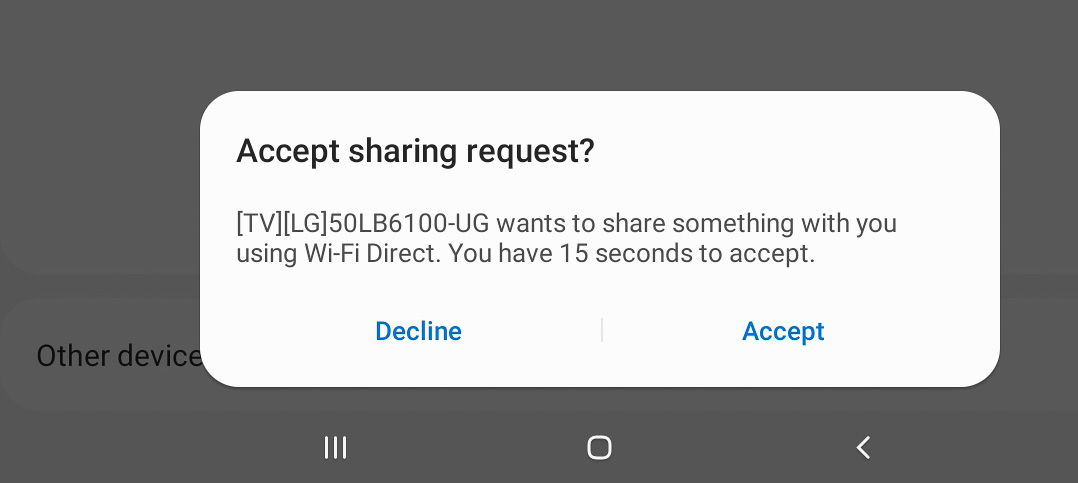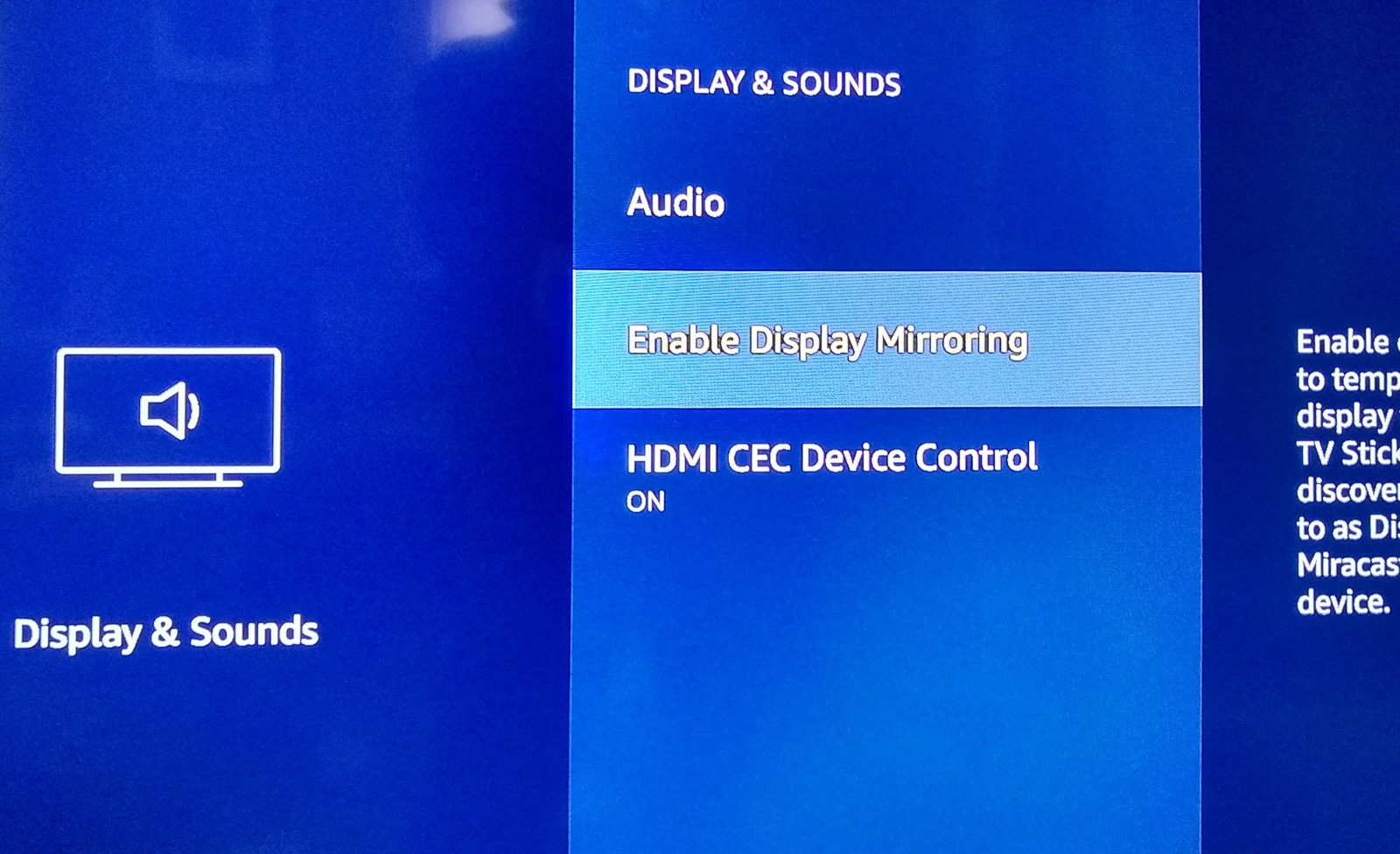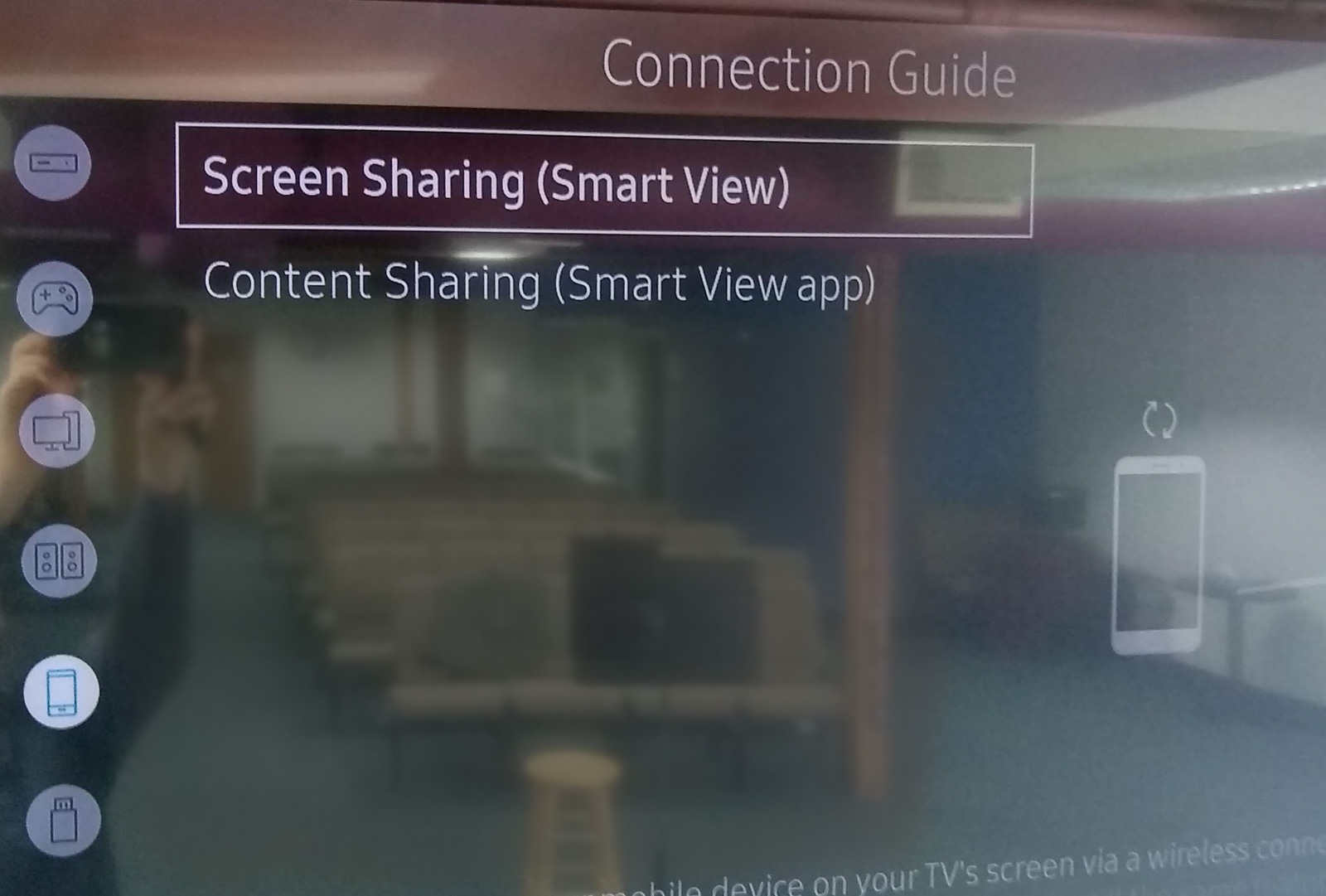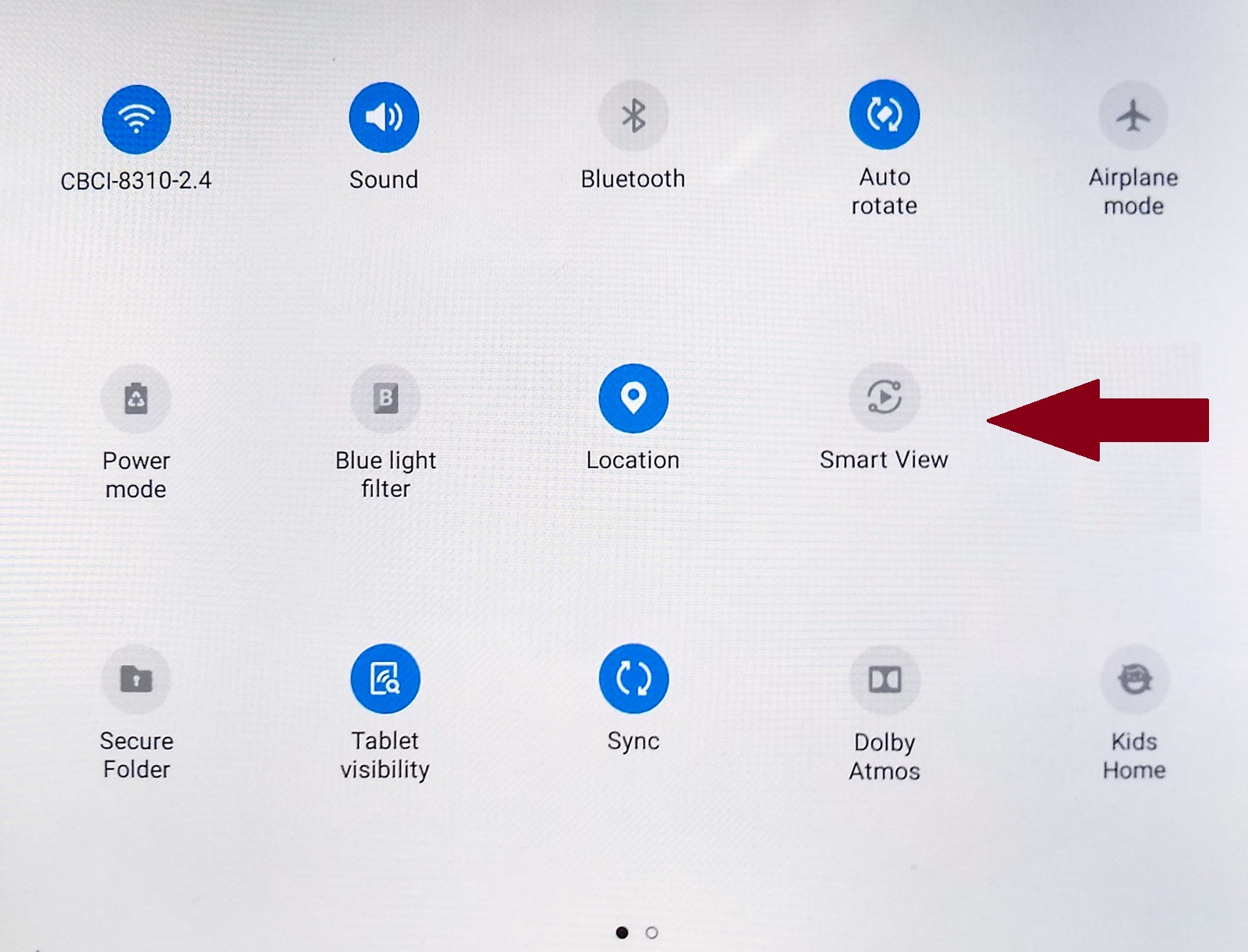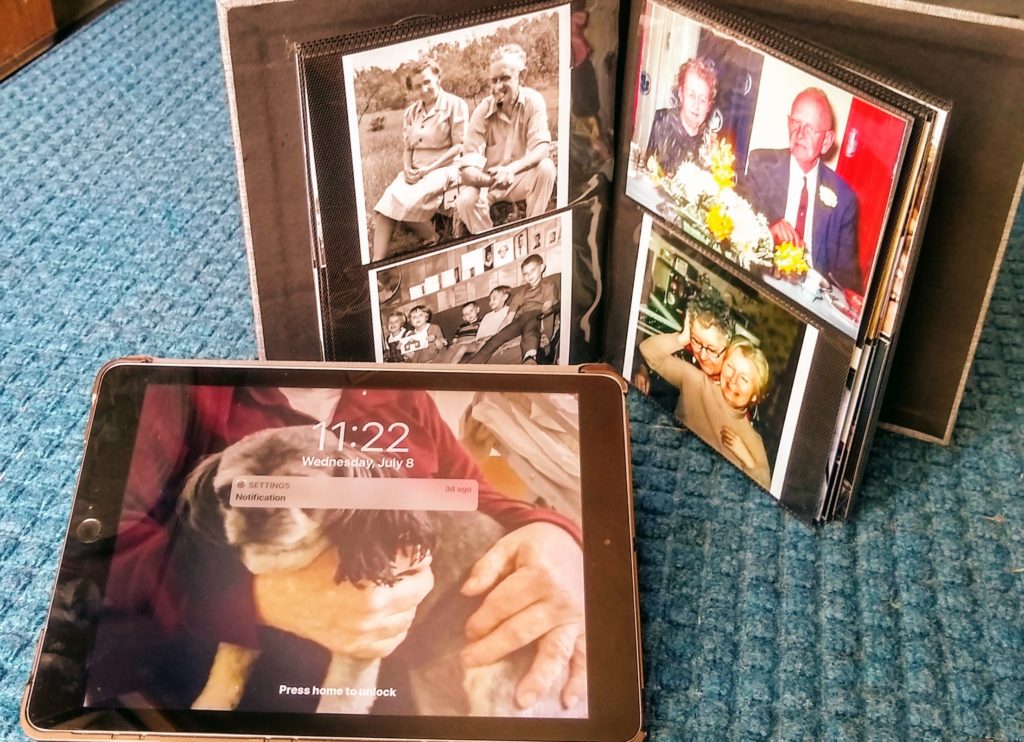
Statistics tell us that 80% of all Americans use a smart phone. That number rises to 83% in some European countries. As we carry not only digital camera-phones but also digital photo storage in our pockets, are photo prints dead? Are old-fashion photo albums a thing of the past?
Framed photo prints are still valued, either for wall display or atop a desk. However, the once ubiquitous notion of a family photo album seems to have faded. From 2007 to 2017, people relied more upon photos stored in their smart-phones. This led to a common problem of filling up that storage to maximum capacity, requiring the time-consuming and painful task of choosing which photos to delete, to make room for new photos.
Since 2015, the available options for cloud-based storage have increased and largely eliminated the problem of insufficient storage for too many photos. This facilitates another problem – failure to delete useless photos and keep only the good ones. Yet another problem has arisen. While some amount of storage is free, larger amounts of storage incurs a fee and and if you cease to pay that fee for any reason (accidental or temporary financial stress), all of your photos may be forfeited. It is similar to renting a storage closet; if you do not pay the monthly fee for any reason, the storage company will get rid of all your stored items regardless how valuable they might be.
What about the old-fashioned album of photo prints? While albums are clearly still valued in the context of wedding photographs, what about the iconic album of family photos? Once upon a time, every family had such an album.
Albums do still have value but not as much as twenty years ago. The physical size limitations require us to curate our photos; that’s a good thing. From a total of 2000 photographs of varying quality, we might cull 100 photos of high quality or highest emotional value. That result is both more meaningful and more practical to share with other people.
Gathering my parents’ old photo albums, I recently selected the most meaninful and scanned these to digital form. (Some of these images are older than me.) I asked my sister for any additional digital photos from her family collection (images very different from my mom’s collection). Then printing these photos at 4×6“, I gathered them into an album and gave it to my dad on Father’s Day. This album is both meaninful and practical, as it gathers significant images from multiple sources and presents them in an obvious form that requires neither electrical power nor any technology to view them.
A blank photo album, awaiting your photo prints, is difficult to find in local retail stores. I tried three local stores and found that two of the stores each offered only one album product for purchase. So, if you are looking to purchase and empty album, your best bet is to shop online. Alternatively, the best local retail option is probably a photo/camera store.
Obviously, accessing photos from a mobile device is great because you can access your photos without carrying around extra baggage. (And, if your photos are stored in the cloud, you may be able to access your photos from any device at all.) A physical print album is not going to replace your digital photo viewing; it is merely complimentary – an alternative way of seeing and sharing photos. Sometimes a physical print album feels better. Furthermore, we know that many people prefer to read print books instead of eBooks.
A digital photo frame is another option. These electronic gadgets ( which have been available for at least 15 years) can have advantages over low-tech albums and high-tech smart devices. For viewing, the user interface is as simple as : turn it on and watch the slide show. For photographs, some devices include wi-fi capability and can pull images from online sources. This may allow distant family members to upload new images remotely – for example, family members can upload photos of grandchildren which then display on grandparents’ digital photo display. While you can certainly do this with computers and mobile smart devices, the digital photo frame may me an easier, more friendly mechanism, particularly for people who don’t like the complexity of computer interfaces.
In the final tally, viewing family photographs on computers and mobile smart devices has certainly taken center stage. The appeal of printed photo albums has declined dramatically. The venerable photo album is not entirely dead and likely it never will be.